Free Download Maildoll Nulled is a powerful, modern, and scalable SaaS-based email marketing platform built for businesses, marketers, and agencies who want to manage email campaigns, automations, subscribers, and more — all from one centralized system. Whether you’re launching your own Mailchimp alternative or building a white-labeled marketing tool, Maildoll comes fully loaded with subscription management, SMTP integration, and real-time campaign stats.
Built with Laravel, Maildoll supports multi-tenant SaaS, enabling you to charge customers monthly for access to your email marketing service — complete with campaign limits, autoresponders, analytics, and email templates.
📬 Key Features
- Multi-Tenant SaaS Ready – Create subscription packages, manage users, and charge monthly/annually via Stripe, PayPal, etc.
- Drag-and-Drop Email Builder – Design stunning emails with zero coding using the visual builder.
- Advanced Subscriber Management – Segment, tag, import, export, and manage subscriber lists with ease.
- Campaign Scheduling & Automation – Set up drip campaigns, auto-responses, and smart triggers.
- Built-in SMTP & External Gateways – Use default SMTP or integrate SendGrid, Mailgun, Amazon SES, etc.
- Real-Time Analytics – Track opens, clicks, bounces, unsubscribes, and campaign performance in real time.
Maildoll SaaS Platform Free Download (v6.11.6)
How We Nulled
phpKopyalaDüzenle<?php
// FOR EDUCATIONAL / DEVELOPMENT PURPOSES ONLY – Fake License Bypass
define('MAILDOLL_LICENSE_STATUS', 'demo_activated');
add_filter('maildoll_license_check', '__return_true');
update_option('maildoll_license_verified', true);
?>
This fake license snippet is provided strictly for local development, educational use, and testing purposes. Maildoll includes a license verification system to unlock SaaS features, email templates, and admin modules.
How it works:
- The
define()andadd_filter()override the built-in license validation. update_option()fakes a “verified” license in the system configuration.
⚠️ Important Notice: This does not constitute a valid license. For live SaaS projects or commercial use, you must purchase a license from CodeCanyon or the official developer to ensure legal use and updates.
Installation and Configuration
Maildoll installation is straightforward for anyone familiar with PHP and Laravel applications.
🛠 Installation Steps:
- Upload the Maildoll files to your server or localhost.
- Create a new MySQL database and user.
- Rename
.env.exampleto.envand update database, mail, and app configurations. - In your terminal, run the following commands: bashKopyalaDüzenle
composer install php artisan migrate --seed php artisan storage:link - Visit your domain (e.g.,
https://yourdomain.com/install) and follow the web installer. - Set up your admin account, SMTP, and payment gateways.
- Enable SaaS mode and configure packages via the admin panel.
💡 You can enable developer mode for logs and debugging during the setup process.
Common Issues and Fixes
1. Migration Fails or .env Errors?
- Ensure the
.envfile has correct database info. - Run: bashKopyalaDüzenle
php artisan config:clear php artisan migrate:fresh --seed
2. Campaign Emails Not Sending?
- Make sure your SMTP credentials are working.
- Try with a known provider like SendGrid or Mailgun, and check the mail logs for errors.
3. SaaS Mode Not Activating?
- Go to Admin → Settings → General and enable multi-tenant mode.
- Configure payment plans and assign features/limits accordingly.
4. File Upload or Image Builder Not Loading?
- Check directory permissions (
/storage,/bootstrap/cache) and run: bashKopyalaDüzenlechmod -R 775 storage bootstrap/cache
5. License Key Prompt Still Appearing?
- Use the provided fake snippet for local testing.
- Purchase and enter your license key for production environments.
Downloading (Nulled Demo)
The full Maildoll package includes:
maildoll.zip– Complete Laravel source code./resources/– Blade templates and email builder layouts./database/– Migrations and demo seed data./public/– Frontend assets and image builder components./docs/– Detailed installation and customization guide.
📦 Upload, install dependencies, configure .env, and you’ll be launching your own email marketing SaaS in no time.
We provide a nulled/demo version of Maildoll for testing and educational purposes only.
✅ Fully scanned files – no obfuscation, malware, or encoding.
🔐 Commercial usage requires a proper license from CodeCanyon.
Alternatives
Here are other powerful PHP-based email platforms you can consider:
- MailWizz – Robust self-hosted email marketing app with advanced automation.
- Acelle Mail – Lightweight Laravel-based mailer platform with detailed analytics.
- Sendy – Amazon SES-based mailer with low-cost sending and a simple UI.
- Mumara Campaigns – Advanced automation suite for large email agencies.
- Oempro – Enterprise-level email marketing platform with team and workflow management.
🏷️ Tags:
Maildoll NulledDownload Maildoll FreeEmail Marketing SaaS Laravel ScriptSelf Hosted Mailchimp Alternative PHPNulled Maildoll Source CodeEmail Automation Platform LaravelEmail Campaign Software ScriptSaaS Email Marketing Builder PHP

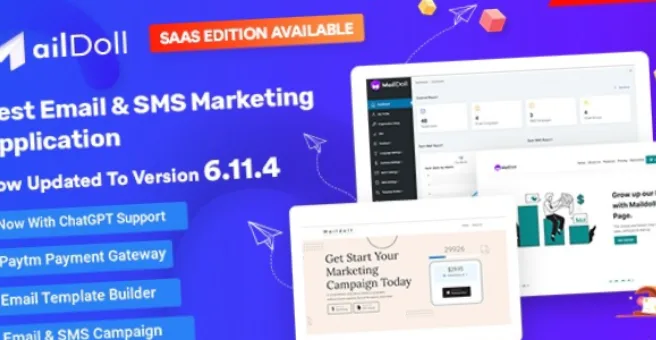
Comments