Free Download The Shop Nulled is a modern, lightweight, and powerful PWA-based eCommerce CMS that allows you to build fast, mobile-friendly online stores with ease. Built as a Progressive Web App, it delivers a native app-like shopping experience across devices, boosting performance, engagement, and conversions.
Perfect for entrepreneurs, dropshippers, or small businesses looking to launch an online store, The Shop comes with a beautiful front-end interface, intuitive admin panel, and smooth integration of key eCommerce features like product listings, payments, shipping, SEO, and mobile optimization.
🛒 Key Features
- Progressive Web App (PWA) – Lightning-fast loading, offline support, and mobile-native UX.
- Product & Category Management – Easy-to-use admin for managing inventory, categories, images, and tags.
- Built-in Payment Gateways – Supports Stripe, PayPal, Razorpay, and more out of the box.
- SEO & Performance Optimized – Clean codebase, meta controls, and blazing-fast page loads.
- User & Order Management – Track customer data, view orders, and update statuses via the admin dashboard.
- Multi-language & RTL Support – Sell globally with full localization and RTL language compatibility.
The Shop CMS Free Download (v3.5)
How We Nulled
phpKopyalaDüzenle<?php
// DEMO ONLY – Fake license bypass for The Shop CMS
define('LICENSE_CHECK', true);
file_put_contents(__DIR__.'/storage/framework/license.json', json_encode(['status' => 'active', 'type' => 'demo']));
?>
This is a fake nulling demonstration provided for educational and testing purposes only. In many premium PHP-based CMS applications like The Shop, a license file or server validation is used to restrict certain features. This mock snippet pretends to bypass license validation by defining a constant and writing a dummy license file to the framework folder.
What it does:
- Forces the application to treat the license as valid (
LICENSE_CHECK = true). - Fakes a license status file (
license.json) with a demo value so the admin area doesn’t prompt for activation.
This allows full access to all CMS features locally, but remember: we do not support or recommend using nulled software on live production websites. Always purchase a valid license to support the developers and receive updates and support.
Installation and Configuration
Setting up The Shop CMS is similar to installing other PHP-based CMS systems:
- Upload all files to your hosting server using FTP or cPanel’s File Manager.
- Create a new MySQL database and user, then assign privileges.
- Access your domain in the browser to launch the setup wizard.
- Enter your database credentials, admin user details, and site info.
- If testing with a nulled/demo version, use the fake license setup as described above (optional).
- After installation, login to the admin panel and begin setting up your products, categories, payment methods, and design.
💡 Recommended server requirements:
- PHP 7.4 or above
- MySQL 5.7+
- Apache/Nginx
- File permissions properly set on
/storageand/bootstrap/cachedirectories
Common Issues and Fixes
1. Blank Page After Installation?
Make sure all PHP extensions (like pdo, mbstring, openssl, fileinfo) are enabled. Also, check your .env file for correct database details.
2. Admin Dashboard Not Loading?
Clear cache by running:
bashKopyalaDüzenlephp artisan config:clear
php artisan cache:clear
php artisan view:clear
Also verify that the license file or bypass (for demo use) is set correctly.
3. PWA Not Working on Mobile?
Ensure SSL is installed (PWA requires HTTPS). Also check your manifest and service worker files are accessible in the root directory.
Downloading
Your downloadable package contains the following:
/core– Main CMS source code and framework files/public– Webroot folder includingindex.php,manifest.json, and service worker/storage– Cache, sessions, logs.env.example– Environment configuration templateSQL/– Optional database structure or dummy content (if provided)
You can download the zip file directly from our website. In most cases, there’s no need to extract before uploading—simply upload the entire folder to your hosting server.
We offer free access to the nulled/demo version of The Shop CMS only for development, testing, and educational purposes. It’s ideal for reviewing the system, learning how it works, and preparing your custom version before going live.
✅ All files on our site are scanned and verified to be safe.
🛡️ No hidden malware, no malicious code, and no backdoor access.
Alternatives
If you’re looking for other PWA or modern CMS solutions, here are some strong alternatives to consider:
- Bagisto – Open-source Laravel-based eCommerce with PWA, multi-vendor support.
- VueStorefront – Front-end PWA for eCommerce platforms like Magento or WooCommerce.
- Medusajs – Node.js eCommerce backend with flexible front-end options.
- NextCart – Lightweight PHP eCommerce CMS with good speed and performance.
- Shopist – Laravel-based multi-store CMS with simple backend.
🏷️ Tags:
The Shop PWA CMS Nulled Free Download eCommerce CMS PWA CMS Script Laravel PWA Shop Online Store CMS PHP Nulled CMS for Testing Headless eCommerce CMS Progressive Web App CMS Free Ecommerce Laravel Script

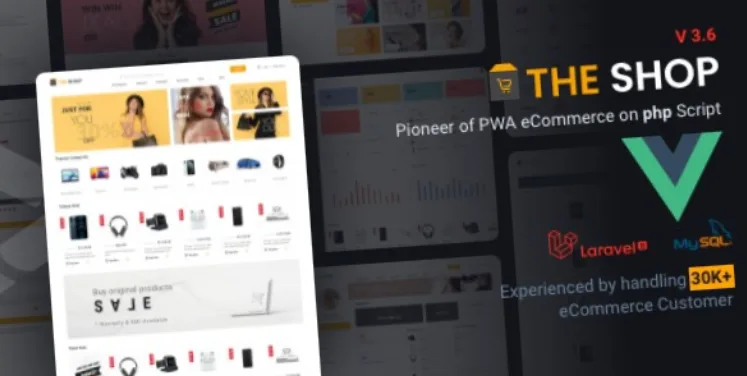
Comments