Fixing WordPress ‘Too Many Requests’ Error: Simple Solutions
If you are a WordPress user, you may have encountered the dreaded ‘Too Many Requests’ error at some point. This error occurs when your website’s server is overwhelmed with too many requests, causing it to slow down or even crash. But fear not! In this article, we will explore some simple solutions to fix this error and ensure that your WordPress site runs smoothly.
Understanding the ‘Too Many Requests’ Error
The ‘Too Many Requests’ error is a result of your server being unable to handle the number of requests it receives within a given period. It can be triggered by a sudden surge in traffic, poorly optimized plugins or themes, or even malicious attacks. When this error occurs, your website may become unresponsive, leading to a poor user experience.
Check Your Hosting Plan and Configuration

One of the primary reasons for the ‘Too Many Requests’ error is an inadequate hosting plan or misconfigured server settings. Ensure that your hosting plan can handle the expected traffic to your website. Consider upgrading to a higher plan or switching to a more reliable hosting provider. Additionally, review your server configuration settings to optimize performance and prevent the error.
Optimize Your WordPress Plugins and Theme
Poorly optimized plugins and themes can also contribute to the ‘Too Many Requests’ error. Regularly update and review your plugins and themes to ensure they are lightweight and efficient. Remove any unnecessary or outdated plugins, as they can slow down your website and increase the chances of encountering the error.
Implement Caching to Reduce Server Load
Caching is a technique that can significantly reduce the server load by storing frequently accessed data or web pages. Utilize caching plugins like W3 Total Cache or WP Super Cache to generate static HTML versions of your dynamic pages. By serving these static versions to users, you reduce the number of requests your server has to handle, thus minimizing the chances of encountering the error.
Harness the Power of Content Delivery Networks
Content Delivery Networks (CDNs) can help distribute your website’s content across multiple servers worldwide, reducing the load on your main server. By caching and serving static files from the nearest server to your users, CDNs can significantly improve the performance and reliability of your website. Popular CDNs like Cloudflare or MaxCDN are easy to integrate with WordPress.
Tweak PHP and WordPress Settings for Better Performance
Optimizing your PHP and WordPress settings can also improve your website’s performance and prevent the ‘Too Many Requests’ error. Increase the PHP memory limit, adjust the maximum execution time, and enable WordPress caching mechanisms. These tweaks will help your server handle more requests efficiently and reduce the likelihood of encountering the error.
Use a CDN for Your WordPress Media Files
Apart from distributing static content, CDNs can also handle and deliver media files such as images, videos, and audio. Offloading these files to a CDN takes the load off your server, allowing it to focus on processing other requests. Many popular CDN providers offer specific solutions for optimizing WordPress media files, ensuring a seamless experience for your visitors.
Limit Login Attempts and Block Suspicious IPs
Brute-force attacks and excessive login attempts can contribute to the ‘Too Many Requests’ error. Implement security measures like limiting the number of login attempts per IP address and blocking suspicious IPs. Plugins like Wordfence or Limit Login Attempts Reloaded can help you safeguard your website from malicious activity, reducing the strain on your server.
Utilize Advanced Caching Plugins and Techniques
While basic caching plugins can significantly improve server performance, advanced caching plugins like Redis or Varnish offer even more powerful caching mechanisms. These plugins store cached data in memory, allowing for lightning-fast retrieval and reducing the load on your server. Consider integrating these advanced caching techniques to prevent the ‘Too Many Requests’ error.
Monitor and Analyze Your Website’s Performance
To ensure that your WordPress website runs smoothly and remains error-free, it is crucial to monitor and analyze its performance regularly. Utilize tools like Google Analytics or WordPress plugins such as Query Monitor to track your website’s speed, response times, and resource usage. By identifying any performance bottlenecks, you can address them promptly and prevent the ‘Too Many Requests’ error from occurring.
Fixing WordPress ‘Too Many Requests’ Error: Simple Solutions
Encountering the ‘Too Many Requests’ error can be frustrating, but armed with the right knowledge and tools, you can easily fix it. By understanding the causes of this error and implementing the solutions discussed in this article, you can optimize your WordPress website’s performance, reduce server load, and provide a seamless user experience. Remember to regularly monitor and analyze your website’s performance to stay ahead of any potential issues. With these simple solutions, you can banish the ‘Too Many Requests’ error from your WordPress site for good.

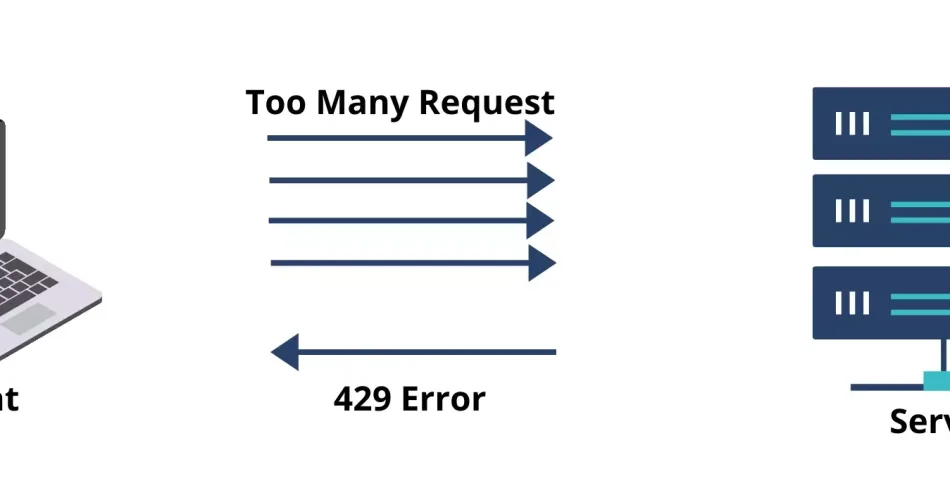
Comments